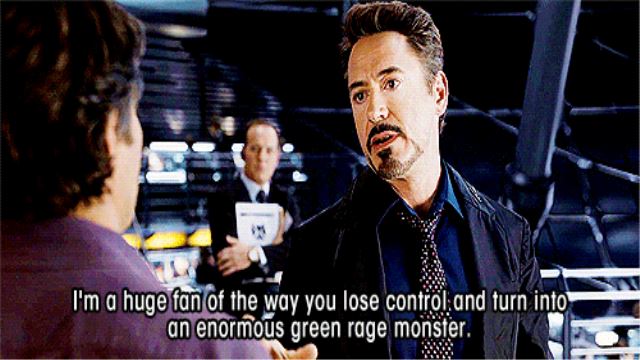Introduction
There are nearly 3 billion users on social media. In a Facebook study, it was reported that up to 85% of people turn off their sound when watching social media videos. So in this blog post, we’ll show you how to create captions for TikTok to ensure you reach those silent viewers.
Now imagine if you could reach everyone on social media, but 85% of them were watching your video with the sound turned off. If they don’t understand your video because they can’t hear what you’re saying, they’ll happily skip it without thinking about it. However, if you have captions, people are less likely to skip them. If you don’t have captions, you’re theoretically missing out on 2.55 billion viewers.
So basically, long story short, not having captions on your video content is one of the worst moves you can make as a social media marketer in 2020.
Now let’s narrow this theory down, obviously, you can’t reach everyone on all social media platforms.
Focus on Tiktok
We’re going to focus on one platform, and we’re going to choose the top app in the UK right now, TikTok. TikTok has been growing at a phenomenal rate, and as of January 2020, it has amassed 400 million daily active users. So even if a small percentage of those 400 million daily active users were consuming a pure video content platform without sound, you’d still be missing out on a lot of potential viewers, fans, and customers.
And I’m not saying that all video content needs subtitles. But if you’re talking or explaining something in a video, captions for that video will help you reach thousands, if not millions, of people. If you know a little bit about TikTok’s algorithm, you should know that getting more people to watch your videos can only be good for you.
How to create subtitles for your TikTok content?
First of all, you can manually create all the subtitles yourself using TikTok’s text editor straight from within the app. You have different style options for the text with a choice between five fonts; Classic, Typewriter, Handwriting, Neon, and Serif. The alignment of the text; Left, Center, and Right. As well as dragging it to the position you want and pinching it to the size you like. Then there’s also color, for the actual text or the text labels.


While this is an easy way to do it because you can do it directly within the app and gives you plenty of creative freedom of choice, it is very time-consuming because you have to type out all the text yourself. Also, I have to say that the biggest downside to adding captions directly within TikTok is that you have to manually set the time for each sentence you write out. And doing this with your thumbs on a small screen is a bit of a nightmare.
Try AutoSubtitle Online to easy add subtitles to your TikTok video
#1 Upload your Tiktok video
Record and edit your TikTok as you normally would, saving the subtitles for last. Once you’re all done, head over to the Autosubtitle and upload your video.
#2 Add subtitles to Tiktok video
Here, you can easily add subtitles to your TikToks. The reason I say easy is that once you upload your video to Autosubtitle, all you have to do is click on AutoCaption and it will automatically transcribe everything you say into text and place it at the right time throughout TikTok. So basically, TikTok subtitles.
#3 Customize your Tiktok Subtitles
Using Autosubtitle, just like on TikTok, you can actually customize these subtitles, including font, color, and placement. However, with Autosubtitle, you have more freedom in customizing your subtitles. And the best part is that you don’t have to do it sentence by sentence.
#4 Download your Tiktok video
Once you have placed and customized your subtitles. You can click upload, Autosubtitle will then render the video with your subtitles embedded. You can then take that video and upload it to TikTok with the subtitles.